CatmanV2
Member
- Messages
- 48,797
Doesn't it need to be 12v permanent? I always thought ACC was switched?
C
I would have thought 12v permanent as you don't need your ignition on to switch hazards on no?
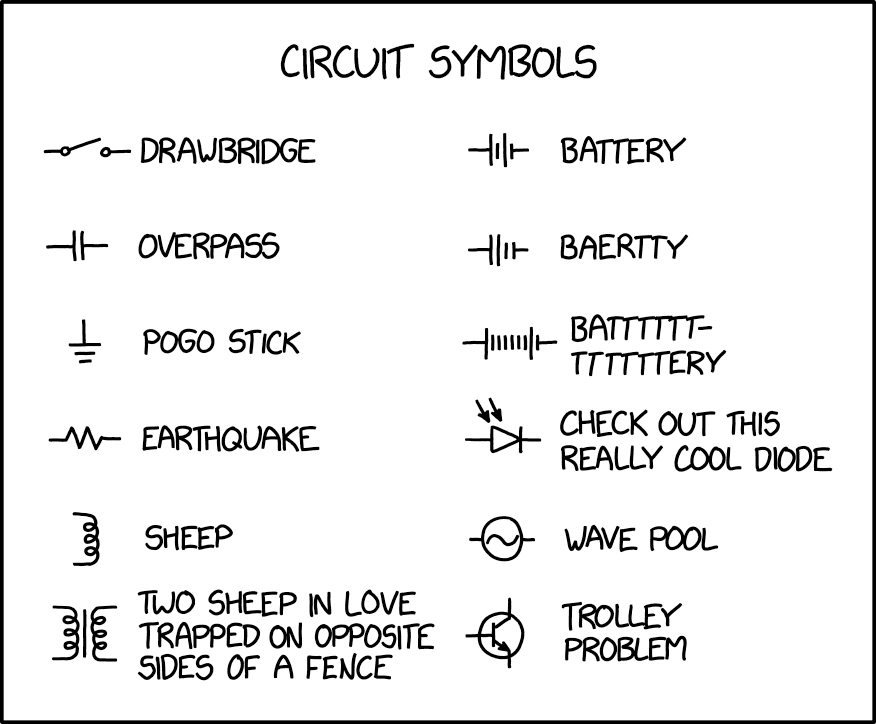
Pin one is 12v permanent as hazards on With key out of ignition.
Last attempt i had LED on until I activate the hazards.
Pin 1 isn’t a live. It’s a feed from the BCM which you ground out to activate the hazards. By putting the LED in series it adds resistance which means the BCM doesn’t see the ground and doesn’t switch on the hazards.
This is why it won’t work and you need a relay.
Can't take any credit, i just found a post I'd not read before, which details things very nicely.
The blue wire is referenced in this thread, but it was unclear what function it performed.
Now to wire it all up permanently.
I will still have to find a suitable lighting circuit feed to send to my buck converter to send 7v down the background lighting circuit.
And a reverse feed.... reverse lights are the obvious answer, but that's a long way away from where the NIT once was.
But camera has to go near there, surely? Does it not include a trigger wire?
C
I will be looking into it.I would *expect* the receiver to have a trigger. Or is it just a wireless video sender?
C
I will be looking into it.
New hazard switch successfully wired in and I've confirmed I can take power from the cigarette lighter power to power the back lighting with a voltmeter.
Microphone all setup aswell.
As Borat would say "great success!"
It's not been a totally successful day. Had a 50/50 chance hooking up the pioneer unit to the handbrake, tried the first wire, didn't seem to make a difference, tried the 2nd wire, exactly the same. Just ended up re-insulating the first wire and who knows whether the feature will work or not after all of that lol
I would *expect* the receiver to have a trigger. Or is it just a wireless video sender?
C
I've got an av cable with trigger wires and it appears the wireless option has essentially the same thing.
It's not been a totally successful day. Had a 50/50 chance hooking up the pioneer unit to the handbrake, tried the first wire, didn't seem to make a difference, tried the 2nd wire, exactly the same. Just ended up re-insulating the first wire and who knows whether the feature will work or not after all of that lol

Does it have a trigger at both ends i.e. the transmitter and the receiver?
C

