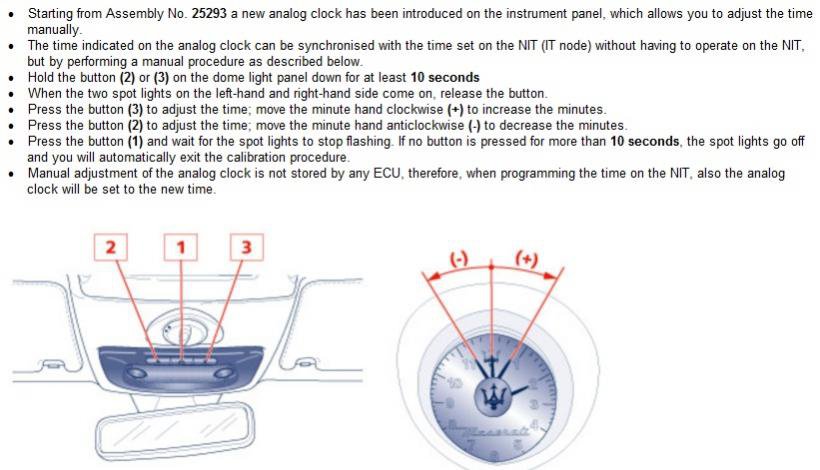You are using an out of date browser. It may not display this or other websites correctly.
You should upgrade or use an alternative browser.
You should upgrade or use an alternative browser.
Time Gentlemen?
- Thread starter QP4Me
- Start date
Sorry mate, if it's digital then you need someone who has a QP with digital display to guide you through it. Try thinking in Italian, that might help?????
youll confuse yourself if you did....
like the econ button on 3200s.....
QP4Me
New Member
- Messages
- 439
Hi ,
Well I tried thinking Italian but got distracted by (long since) teenage dreams of Bananarama.
It's a 2006 QP, the YouTube related to a posh 2011, it is a different display, but thanks for the link.
It seems there is no 'Set or OK,' option when the new time is inputted (theres a new word?).
John O'
Well I tried thinking Italian but got distracted by (long since) teenage dreams of Bananarama.
It's a 2006 QP, the YouTube related to a posh 2011, it is a different display, but thanks for the link.
It seems there is no 'Set or OK,' option when the new time is inputted (theres a new word?).
John O'
Last edited: