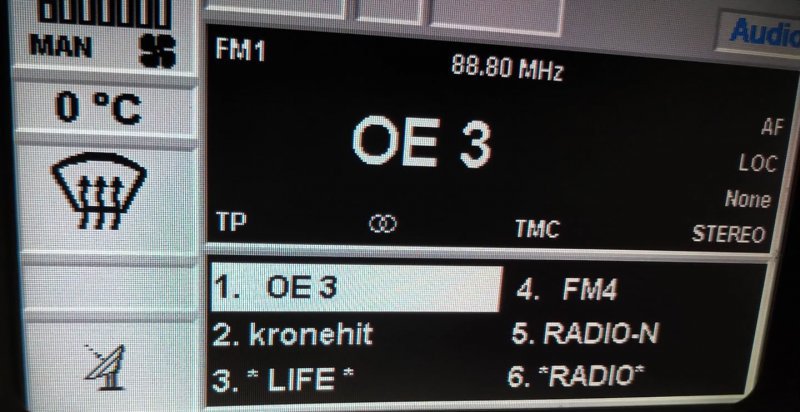Helipedia
Junior Member
- Messages
- 50
The AC control of my 02 Spyder is set to 23 degrees and is in automatic mode. The display shows 0 degrees and "Manual". But the hardware works (heating and cooling as it should... It seems it is just a display issue (radio, navigation, trip, and phone display are working).
Sometimes the data is showing up correctly for a while...
Where shall I start my investigation?
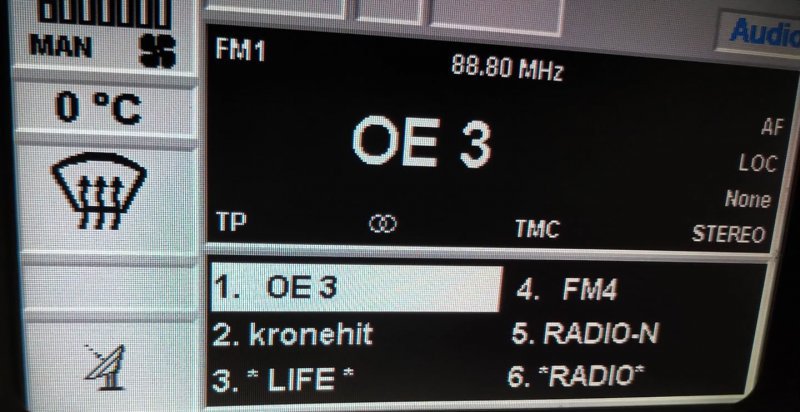
Sometimes the data is showing up correctly for a while...
Where shall I start my investigation?