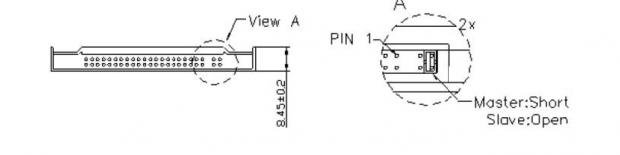Contigo
Sponsor
- Messages
- 18,376
Unless it is an OS or image issue. Is it worth trying to get a copy of an image from a known good unit from another car?
Not sure I understand mate. I already took an image of the original disk, put an old Hitachi I had in off the shelf and it worked for a month. Cold snap and now that won't boot. Bought the SSD last week, put the image from the original drive onto the SSD and it is now stuck in loop boot mode.